User Manual
6. Race Timer Operation
The procedure below outlines the full operation of the Race Timer software and hardware.
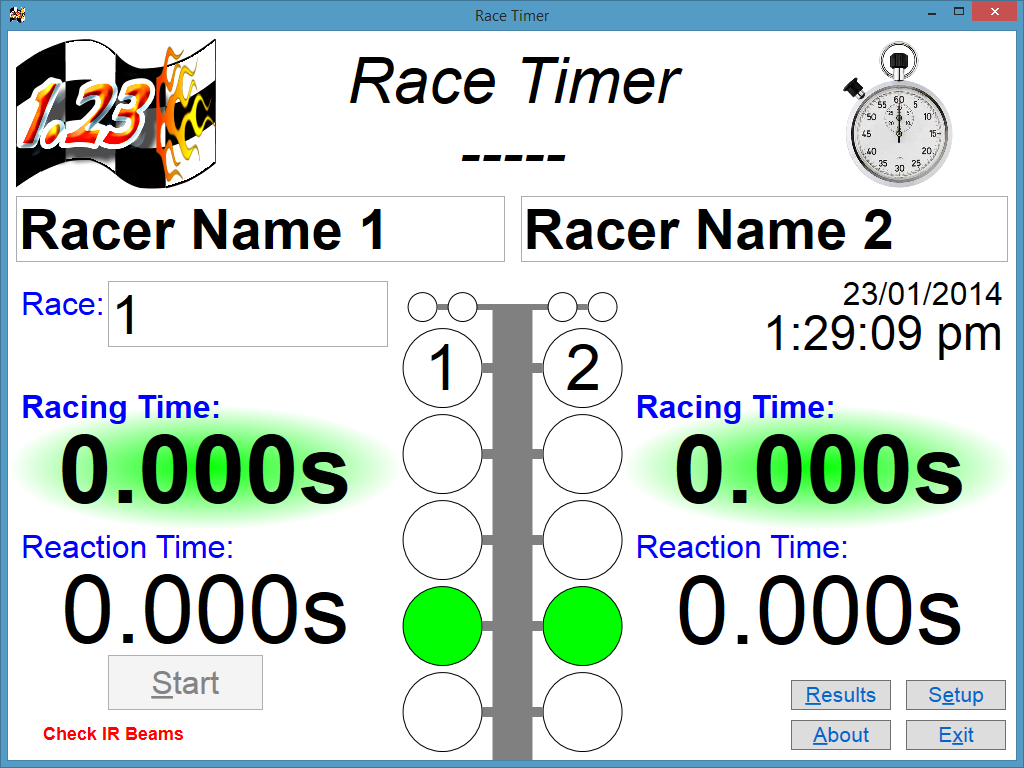
- Start the software from: Start/All Programs/Logos Technology/Race Timer/Race Timer (this may vary slightly depending on your windows operating system). There may also be a link on your desktop. Adjust the software window size as required for best viewing.
- If necessary follow the check procedure above in order to ensure everything is operating correctly.
- Ensure all the start beam lights (above the lane light stacks) are green and the cars are in place.
- Enter the names of the racers for each lane in the position required (or selected them if they have been previously entered – see Setup Options below).
- Press the start button on the computer and wait for the green racing signal.
-
Then depending on the starting option
perform one of the following steps to start the race:
- Infrared beam start: manually trigger the tracks starting mechanism.
- Starting module: press the starting trigger buttons for each lane.
- Watch the progress of racing times and for race completion on the computer screen.
- Repeat steps 4 to 7 above for each and every race.
- At any time the “Results” button can be pressed to display the results for the day. Note that the results screen can be resized as required.
- The results of the entire racing session are stored in a local file (see below).
Notes:
- On solenoid operation, the start button is disabled until the unit is fully charged.
- When the race is started before the amber racing lights go green for a lane then the red foul light is lit. In any case the race continues and the race times and speeds are still accurate.
- If there are any error in the operation of the program then the screen may display the problem. Which is also recorded in the following file: “%tmp%\RaceTimerLog.txt”.
- The “About” box can be used to make any comments or requests on the Race Timer.
